One of the cool new features in Acropolis 4.6 is Non-disruptive site failover using Metro Availability. This allows the admin to vmotion the virtual machines to another datacenter, and afterwards promote the standby container to redirect IO to the failover cluster.
For now, just remember that Metro Availability is only supported for ESXi. Also note that existing (before 4.6) Metro Availability Protection Domains have to be disabled and re-enabled, before non-disruptive failover will be available. If not done so, a vMotion will work, but the Promote action will be disruptive for the servers on this container.
Procedure to a planned site failover is as follows:
- vMotion all virtual machines on the datastore to the destination ESXi host (node of the destianation Nutanix cluster). When all virtual machines are migrated, it is time to promote the standby lun.
- Log on to Prism on the destination Cluster and navigate to “Data Protection – Table – Metro Availability” and click on promote for the relationship.
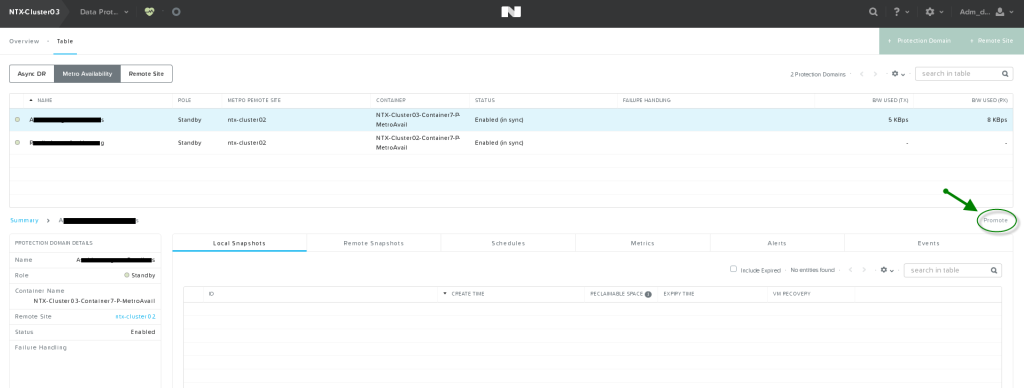
- You have to confirm this action by typing PROMOTE in the confirmation window.
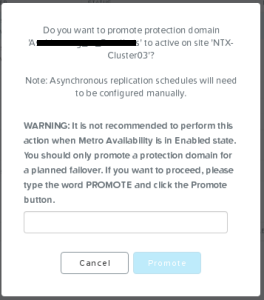
- After promoting the failover container, you will receive a reminder to disable the Metro Availability on the other site…
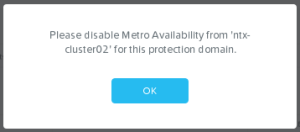
- So, log on to the other cluster and navigate to Data Protection – Table – Metro Availability. Disable Metro Availability on the decoupled container.
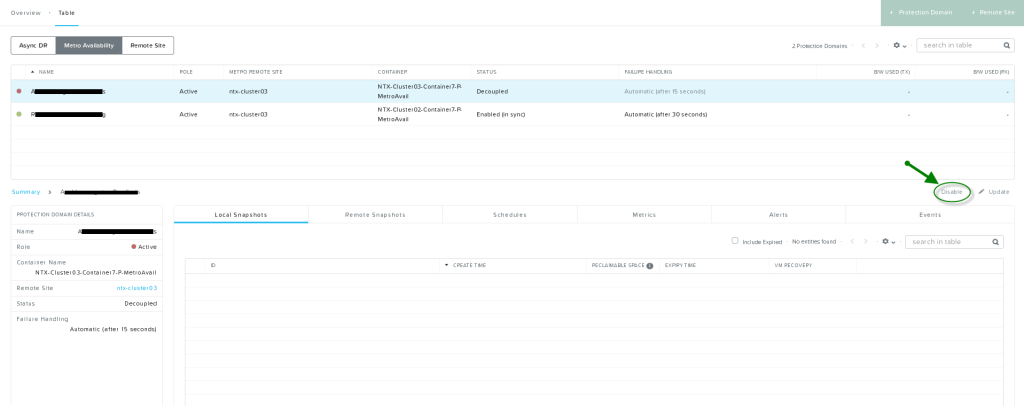
- After disabling the relationship at the (now) passive site, you have to re-enable the relationship at the active cluster.
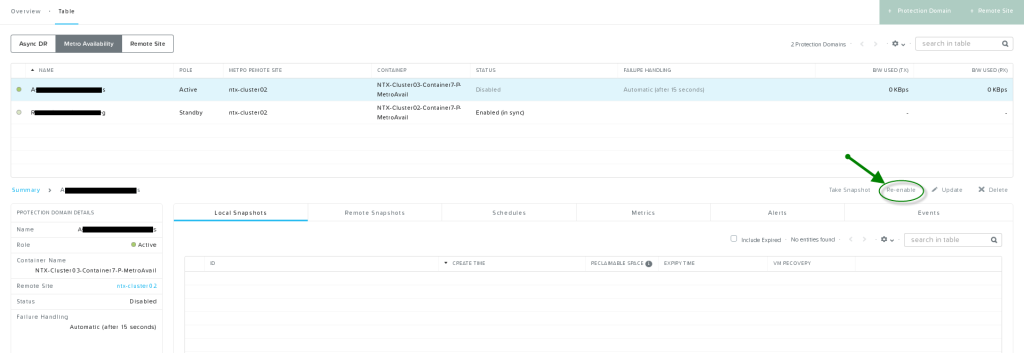
When re-enabling you will get a pop-up window with the warning that the other container will be overwritten.
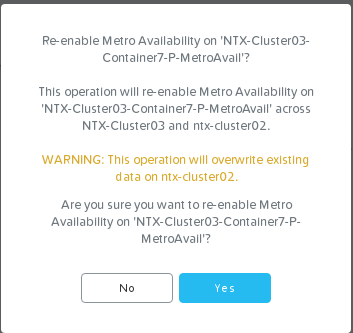
Leave a Reply