Everybody knows that the expansion of a Nutanix cluster does not require many technical skills. It is mainly about a few things:
- Rack and stack for the node(s)
- Configure the network
- Power on the new node(s)
From there the cluster expansion is fully orchestrated in Prism Element. The nodes to be added are discovered by the DiscoveryOS for NX or Foundation for OEM nodes. Just add the IP addresses for hypervisor, CVM and IPMI and you are good to go.
Automatic upgrade for AOS and hypervisor
The expansion workflow will make sure, that the nodes are configured with the same version of AOS and hypervisor as the running cluster. Same AOS version is mandatory, same hypervisor version is strongly advised, but not mandatory in case of a difference in minor versions.
When prechecks are completed successfully, the expansion will be started. Most of the times, I don’t have any problems with the expansion. However, occasionally I see errors like this.
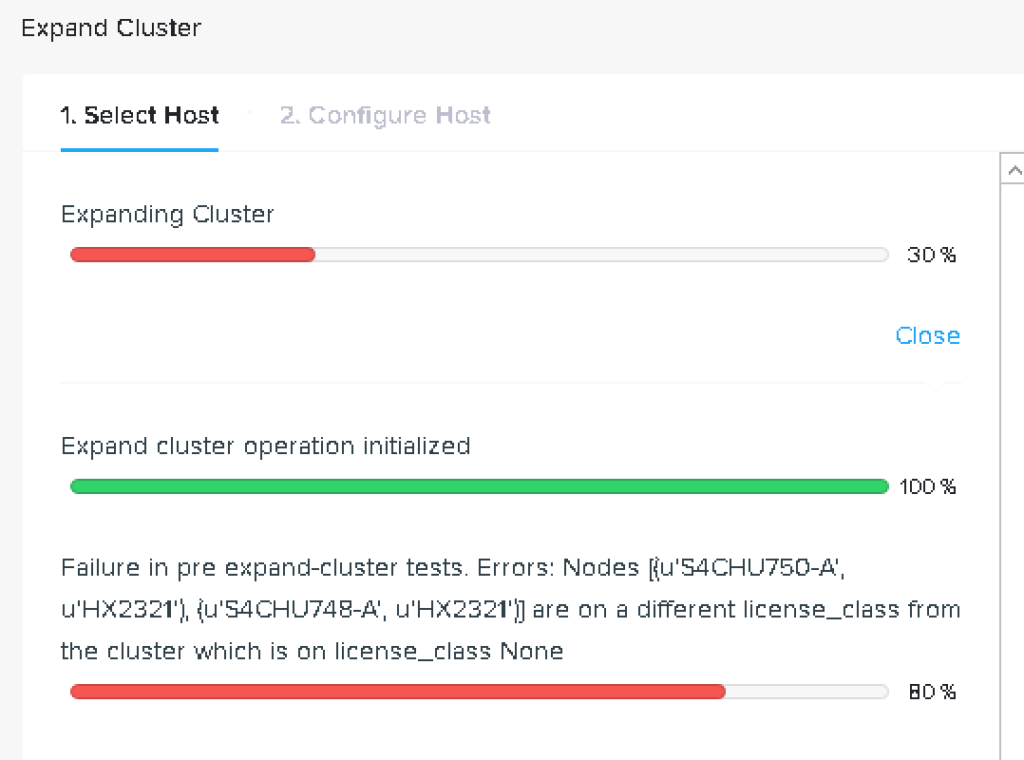
Checking and altering license_class
This license_class is configured (if correct) in the file /etc/nutanix/hardware_config.json in the hardware_attributes section. If you are seraching in this file, you will find a section like:
"hardware_attributes": {
"two_node_cluster": true,
"vswitch_nics": [
"i40e",
"ixgbe",
"mlx5_core"
],
"license_class": "software_only",
"one_node_cluster": true,
"default_workload": "vdi",
"lcm_family": "lenovo_purley"
}
},The license_class should be altered or added, so that the license_class is the same on all nodes. When adding a line, make sure you add a “,” (comma) at the end of the line. After changes to hardware_config.json are saved, genesis should be restarted.
nutanix@NTNX-A-CVM:172.17.0.71:~$ sudo vi /etc/nutanix/hardware_config.json
nutanix@NTNX-A-CVM:172.17.0.71:~$ genesis restartBe careful with a restart of genesis on multiple nodes. Nutanix support recommends to restart genesis on one node at a time.
After this change, cluster expansion should be completed successfully.
Leave a Reply